Edit the Current Material ( double click on a material slot ).
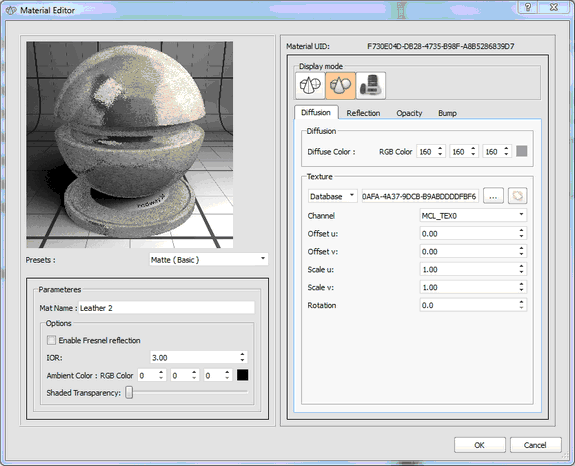
Material Editor
Materials in ixCube have 3 Display modes associated with the 3 rendering modes:
•Fast Shaded :
•Realtime Rendering
•Photorealistic
Fast Shaded Mode
Only Ambient,Diffuse and Shaded transparency attributes are used.
This rendering mode is intended to be a fast editing mode.
Realtime Rendering Mode
The realtime rendering mode is a GPU rendering and all attributes
of the material are used except the shaded transparency.
Semi-Opaque materials are defined trough the Opacity properties in this rendering mode
so the attribute shaded transparency has no effect .
Photo Realistic
Photo Realistic rendering on the CPU using a full global illumination model
and ray-tracing techniques. (see Render Settings for rendering options )
Presets : By selecting a preset default attributes are set for specific material types. Always use the preset tool if You are rendering
with Thea, since the preset will influence Thea material types.
Mat Name: Name of the material. If You are using Thea Render be sure to have unique names for materials to avoid name clashing.
Enable Fresnel Reflection : Use this option only for dieletric materials
IOR : Index of Refraction
Ambient Color : Ambient color used only in fast shaded mode