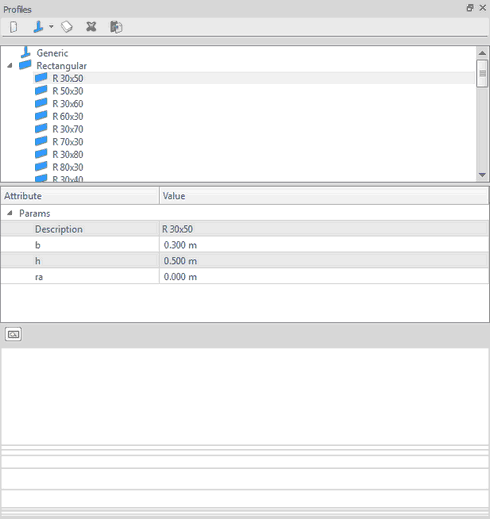The profile editor lets us create cross section profiles to be used with the create
Beam, Column commands.
It appears as a Section profile browser organized by geometry as in the image.
As soon we select a profile the parameters are editable
in the profile attributes window and its geometry is updated.
All dimensions can be input in the current model units or
enforced to use custom units example:
Input :
50 cm = 50 cm converted to current model units
50 mm = 50 mm converted to current units
150 in = 150 inches converted to current units
(200+120*0.5) cm = expression in centimeters converted to current units